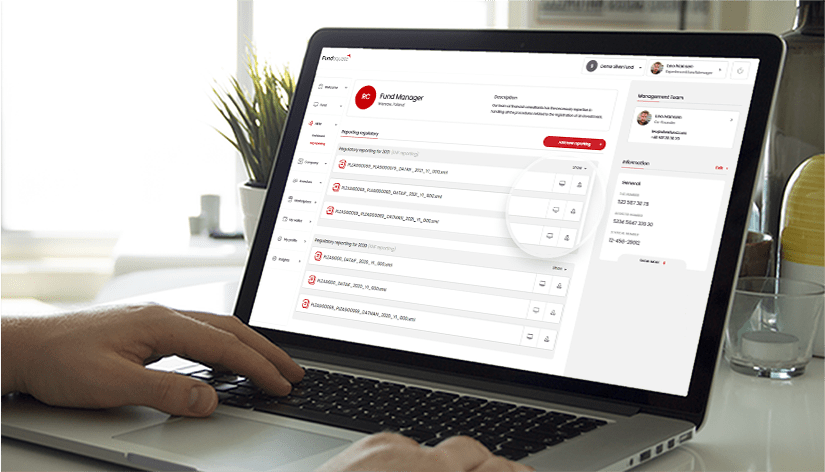
Free reader of XML reports to Polish FSA for AIFMs
We provide a free XML reader of AIF reports to the Polish FSA. The tool is available after registration in the Fundequate platform. The service is dedicated to AIF Managers operating under Polish FSA supervision who are obliged to report annually in ESPI. The service is free of charge and offers the possibility to review DATAIF and DATMAN XML files and save them in a readable PDF format.
Obligation to report AIFM to the Polish FSA
For 2021, we have produced XML reports for over 50% of all AIFMs in Poland. Due to many enquiries from AIF managers operating, we decided to prepare an XML report viewer on our Fundequate platform. If you have prepared DATAIF and DATMAN files, you can now read them in a friendly PDF format. We have been generating XML files for AIFMs for the last 4 years and have an absolute advantage in this area, knowing the practical requirements of the Polish FSA.
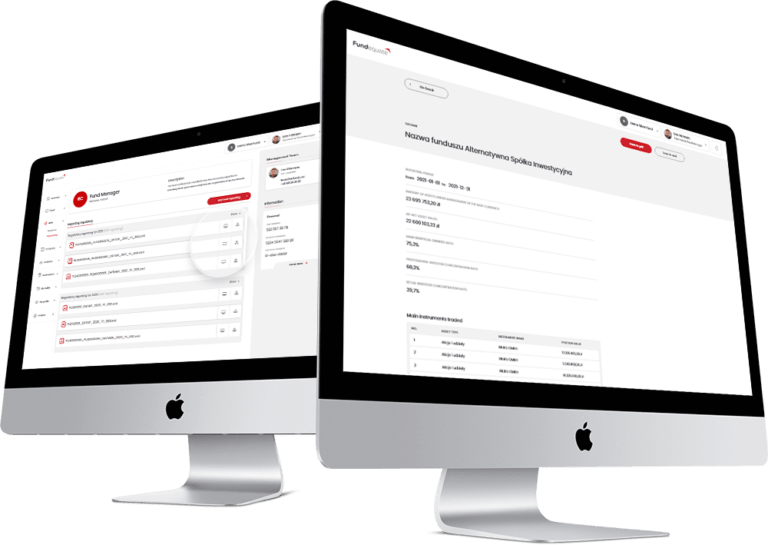
How to use the free XML file viewer (DATMAN and DATAIF)
The free Polish FSA XML file viewer for AIFMs is available to all registered users of Fundequate platform regardless of whether they are Genprox active clients. To read the DATAIF and DATMAN files, simply register as an AIF manager free of charge. Then, at the bottom of the Welcome page in the ‘Free Tools for Fund Managers’ section of the KNF XML Reader, upload the DATAIF or DATMAN files to view their contents and generate a friendly PDF report.
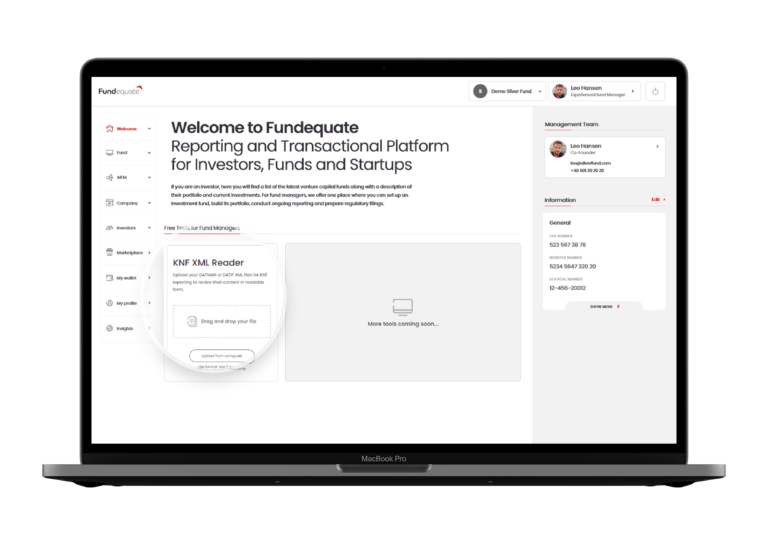
Paid service of generating XML DATMAN and DATAIF files for ESPI KNF
We offer to AIF managers our competence and experience in generating XML files to PFSA, which we have done for the last 4 years realizing hundreds of reports for AIFMs in Poland. For 2021 Genprox and Fundequate generated XML files for over 50% of all AIFMs in Poland. From 2022 the paid XML file generation service will be provided exclusively through the Fundequate platform.
For new Fundequate users, in order to order the service you need to register on the platform and on the Welcome page select Regulatory filing (KNF Reporting) package.
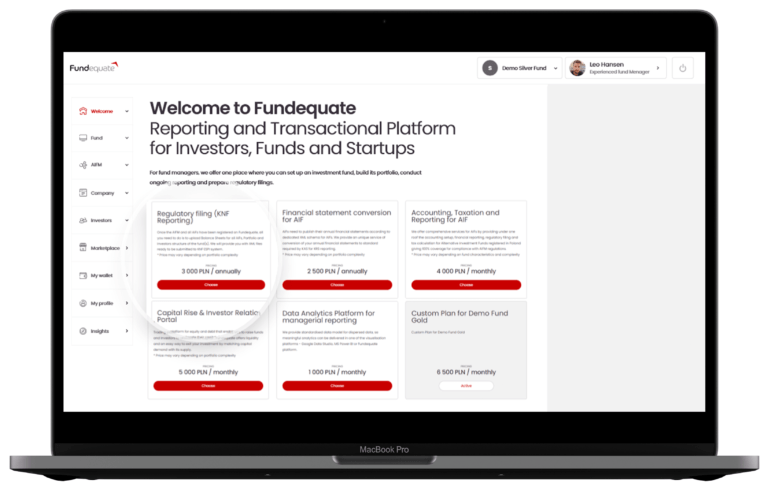
Next, the user adds an entity for which the service of generating XML files to the PFSA is to be realised (choice of the form of the fund and AIFM/AIF registration data). After approving the standard contract for the realization of the service of generating XML files to the PFSA, the user may go to the Regulatory Reporting page, where he indicates the year for which he wants to generate XML files.
In the next step, the user should upload to the platform the AIF Balance Sheet as at the end of the period for which the report to PFSA is to be generated. In the case of ZASI which manages more than one ASI, the Balance files of each ASI should be uploaded in the Regulatory Reporting page available for AIFM. After uploading all the files, select Generate Report. Once the data has been reprocessed, DATMAN and DATAIF files will be available on the platform with the ability to preview and generate friendly PDFs.
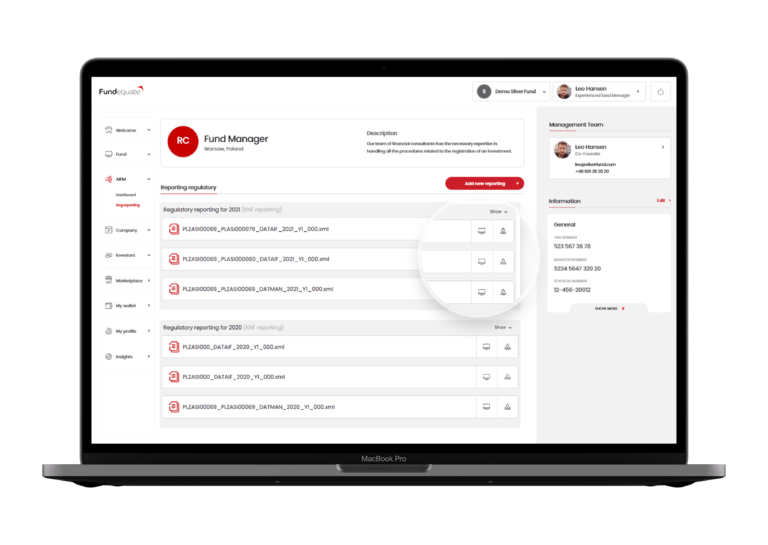
If you need to consult with us before implementing the paid service of generating XML files, please contact us at +48 603 413 133 or send an e-mail to the address indicated in the section Contact.
To access full content.
Log in or Register
